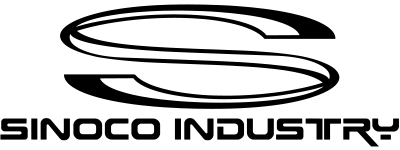Introduction
If you are in need of a printer ribbon for your printer, you have come to the right place. printer ribbons are essential for printing high-quality documents, photos, and graphics. In this article, we will explore everything there is to know about printer ribbons, from their function to the different types available.
What are Printer Ribbons?
Printer ribbons are consumable components that are used in dot matrix and label printers to produce high-quality text and graphics. Ribbon cartridges can be inserted directly into the printer or used with a spool. They are made up of several layers, including an ink layer, a backing layer, and a ribbon mask, which controls the print density.
The Pros and Cons of Printer Ribbons
Like any other printing technology, printer ribbons have their pros and cons. On the one hand, they produce high-quality prints with excellent color saturation and sharpness. They are also less expensive than ink cartridges and have a longer lifespan. However, ribbon printers are typically noisier and slower than inkjet printers and may require more maintenance.
The Different Types of Printer Ribbons
There are several different types of printer ribbons available, including wax, resin, and wax-resin mixtures. Wax ribbons are the most common type and are usually used for printing on paper labels or tags. Resin ribbons are more durable and can be used for printing on plastic, vinyl, or polyester labels. Wax-resin mixtures are a combination of the two and are useful for printing on a variety of surfaces.
Which Printer Ribbons are Compatible with Your Printer?
It is important to find out which printer ribbons are compatible with your printer before purchasing them. This information can typically be found on the manufacturer's website or in the printer's manual. Using the wrong type of ribbon can lead to poor print quality, printer damage, or malfunction.
How to Install Printer Ribbons
Installing printer ribbons is a simple process that can usually be done in a few steps. First, make sure the printer is turned off. Next, open the printer cover and remove any old ribbons or cartridges. Insert the new ribbon cartridge or spool and make sure it is securely in place. Close the printer cover and turn the printer on.
How to Maintain Your Printer Ribbons
Maintaining your printer ribbons is essential to keep your printer running smoothly and produce high-quality prints. Regularly cleaning the printer and replacing the ribbon spools can help prevent any damage or malfunction. It is also important to store excess ribbons in a cool, dry place, away from direct sunlight, to prevent them from drying out.
Where to Buy Printer Ribbons
Printer ribbons are widely available online and in office supply stores. It is important to purchase high-quality ribbons from reputable manufacturers to ensure optimal print quality and printer compatibility. Always read reviews and check the manufacturer's website for compatibility before making a purchase.
How to Save Money on Printer Ribbons
If you find yourself frequently purchasing printer ribbons, there are several ways to save money. Buying in bulk can often save you money in the long run. Additionally, some manufacturers offer recycling programs that allow you to return used printer ribbons for discounts or rebates on new ones.
The Future of Printer Ribbons
As technology advances, the future of printer ribbons also looks promising. More environmentally-friendly options are being developed, such as biodegradable inks and recycled plastics. Additionally, the use of RFID chips in printer ribbons can help automate tracking and ordering, making the process more efficient.