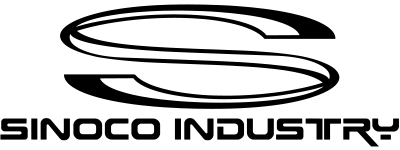Sinoco Wax Ribbon: Easy to Install and Replace
When it comes to choosing a reliable and high-quality wax ribbon for your printing needs, Sinoco is a brand that stands out among the rest. Sinoco wax ribbon is known for its exceptional performance, durability, and ease of use. But one common question that many customers have is, "Is the Sinoco wax ribbon easy to install and replace?"
The answer is yes, the Sinoco wax ribbon is incredibly easy to install and replace. Whether you are a seasoned professional or a novice user, you will find that installing and replacing the Sinoco wax ribbon is a hassle-free process. Here are some frequently asked questions about the installation and replacement of Sinoco wax ribbon:
FAQ:
1. How do I install the Sinoco wax ribbon?
Installing the Sinoco wax ribbon is a simple and straightforward process. First, make sure that your printer is turned off. Open the printer cover and locate the empty ribbon spindle. Remove the used ribbon roll from the spindle and discard it. Take the new Sinoco wax ribbon roll and place it on the spindle, ensuring that it is properly aligned. Close the printer cover and turn on the printer. Your Sinoco wax ribbon is now installed and ready to use.
2. How do I replace the Sinoco wax ribbon?
Replacing the Sinoco wax ribbon is just as easy as installing it. When your printer alerts you that the ribbon is running low or needs to be replaced, follow these steps: Turn off the printer and open the printer cover. Remove the empty ribbon roll from the spindle and discard it. Take the new Sinoco wax ribbon roll and place it on the spindle, making sure it is correctly aligned. Close the printer cover and turn on the printer. Your Sinoco wax ribbon is now replaced and ready for use.
3. Are there any tips for maintaining the Sinoco wax ribbon?
To ensure the optimal performance of your Sinoco wax ribbon, it is essential to store it in a cool, dry place away from direct sunlight and heat sources. Additionally, make sure to clean the printer components regularly to prevent any build-up of debris or dust that could affect the quality of your prints.