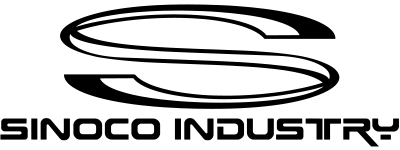Introduction
In any printer, the printer head is an essential component responsible for transferring ink or toner onto paper. This article provides an extensive overview of printer heads, including their types, functionality, maintenance tips, and effective troubleshooting techniques if any problems occur.
What is a Printer Head?
A printer head is a small electronic device that manages the ink or toner delivery process from the cartridge onto the printing paper. It is the component responsible for creating the text and graphics printed on a paper.
Types of Printer Heads
There are two major types of printer heads: thermal and piezoelectric. Thermal heads rely on heat to melt the ink and transfer it onto the paper. Conversely, piezoelectric printer heads use tiny vibrations to send ink droplets onto paper. While thermal printer heads are more affordable, piezoelectric printer heads are more durable and produce higher quality prints.
How Does a Printer Head Work?
Printer heads function by receiving electronic signals from a computer or printer, which triggers the delivery of ink or toner through microscopic nozzles onto a paper to create texts and graphics. The ink or toner is heated or vibrated to create tiny dots that form the text or image on the paper.
Printer Head Maintenance Tips
A well-maintained printer head can produce high-quality prints and last for an extended period. One way to maintain the printer head is to clean it regularly using a soft, lint-free cloth or cotton ball moistened with a cleaning solution. Additionally, using high-quality ink and toner cartridges can prevent clogging and resulting malfunctions.
Common Printer Head Problems
Printer head issues may range from poor print quality to complete stoppage of printing. Some common problems associated with printer heads include clogging, dry ink, misaligned nozzles, and paper jams. Regular maintenance and following manufacturer’s guidelines can help prevent these problems.
Printer Head Troubleshooting Techniques
If your printer head is malfunctioning, try cleaning it with a dampened cloth or by running the printer head-cleaning utility. Another effective troubleshooting technique is to align the printer head to eliminate any nozzle alignment issues. If the problem persists, replacing the printer head may solve the issue.
When to Replace a Printer Head
If cleaning and maintenance techniques do not resolve the malfunction of the printer head, and it is hindering the printer's performance, it is best to replace the printer head. Symptoms of a failing printer head may include poor quality prints, banding, and faint text or images.
Conclusion
Printer heads are essential components in every printer, responsible for delivering ink or toner onto paper. Understanding the types, functionality, maintenance tips, and troubleshooting techniques can help extend the life of your printer head and result in high-quality prints.